How to pay by credit card online
Added 5.11.2020 16:57.54
Payment by card online Our e-shop allows you to make payment for the goods ONLINE = with your payment card with the highest possible level of security.

The solution is based on the strictest 3D Secure security standards, which support cardholder authentication during the transaction. Any payment information shall be provided and secured in such a way that the payment card holder does not have to worry about the data being misused. The service is supported by the two largest card associations VISA (Verified by VISA) and MasterCard (MasterCard SecureCode).
Online payment = payment via the GP webpay payment gateway enables payments with domestic and foreign MasterCard, Maestro, VISA, VISA Electron cards. In addition, we accept Google Pay payment methods.
Payments are made through a modern and secure payment gateway: GP webpay
Instructions on how to pay by credit card conveniently, easily and securely
1. step
The first and basic step is to add the goods to the cart on the e-shop page. To do this, click the add to cart button for a specific product. You can then get to the basket via the basket icon in the upper right part or directly after the information message on the product page.
From the cart, go to the checkout page by clicking on the item: Order
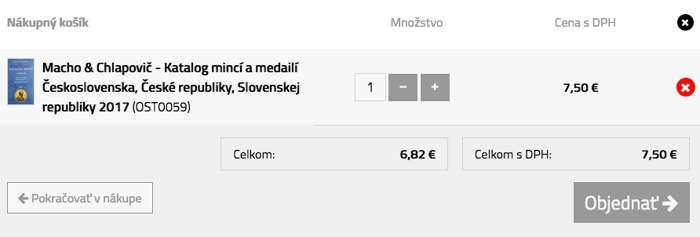
2. step
Then you get to the cash register, where you only have to fill in the mandatory basic information such as your name, address, postcode, city and of course the telephone number (Important and basic necessary item for eg communication with the courier).
In the following section TRANSPORT you have a choice of different delivery methods. Choose the TRANSPORT method.
The last step is just selecting the payment. You choose to pay by card.
Check the box - agree to the terms and conditions and click the Order button with the obligation to pay.
WARNING: (It is not possible to place an order without agreeing to the terms and conditions!)
This will take you to the payment gateway.
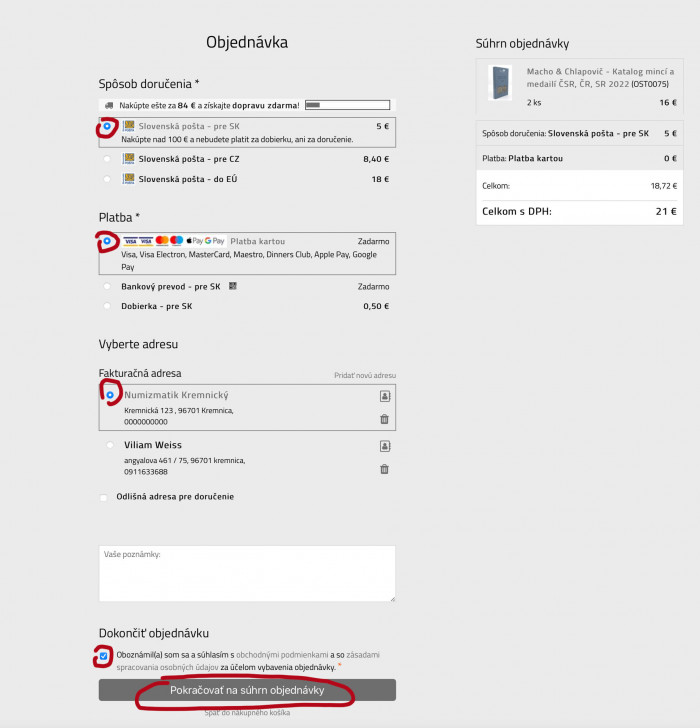
WARNING: The connection between the site and the payment gateway is encrypted via an https: // (ssl certificate). Payment through the payment gateway is secure. The GP Webpay payment gateway verifies the payment card using 3D Secure technology.
3. step
Enter your payment card details on the GP Webpay payment gateway page
Enter the payment card number (you will find the number on the front of the payment card), enter the validity of the card (Expires end - located on the front of the card under the payment card number), the last step is to enter the CVC / CVV code, which can be found on the back of the payment card.
After filling in the data, it is necessary to click on the Pay button and wait until the payment process is redirected to the e-shop page !! (This process should not take more than 5 minutes.)

After a few seconds, you will confirm the payment via the mToken application.
When entering transactions via a computer (or other device on which you do not have mToken installed), you will automatically see a push notification on your mobile phone or tablet with mToken installed that the payment or other operation is ready to be signed. Just click on it and you will get directly to the mToken, where you will see the details of the operation and you can sign it with an automatically generated code, the sending of which you can simply confirm with a fingerprint, scanned face or PIN code.
If you enter the transaction on the same device on which you have mToken installed, mToken will open automatically when you sign it.
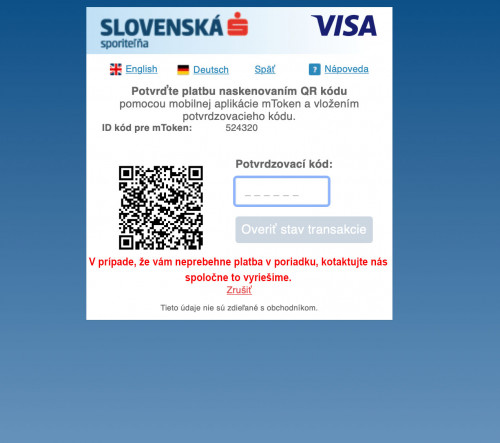
What is 3D Secure for? For even better security of your internet card payments at merchants who support this security in the form of SMS messages with a one-time code.
WARNING !! If you enter the payment gateway, you cannot perform the action - step back and return to the page back. (For example, if you want to check the address you entered at the checkout, this step is no longer possible. In this situation, we recommend that you close the payment gateway and retry the order.)
4. step
If you have completed all the steps from point 3 of this manual, the following action will be displayed correctly.
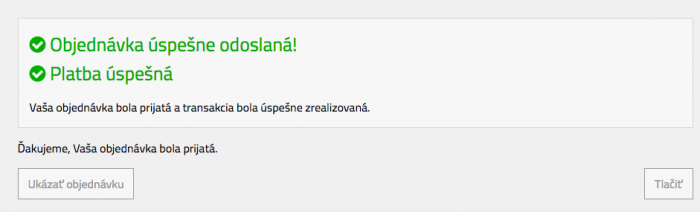
Order successfully submitted Payment successful
WARNING !! If the payment in the payment gateway failed, the payment gateway will inform you directly, but you will still be redirected back to the e-shop and we will register the order in the status unpaid. If this happens, we recommend retrying the order.
If you have entered the correct email, the order statement will be delivered to your entered email.
After logging in to your account in our eshop, you can check the status of your order. After successful payment by card, the system will automatically generate a Tax Document - Invoice and save it in PDF format. You can download and print these invoices to your computer at any time after logging in to your account. It is a full-fledged tax document and, if necessary, you can include it in the accounting. This is how you archive all your invoices.
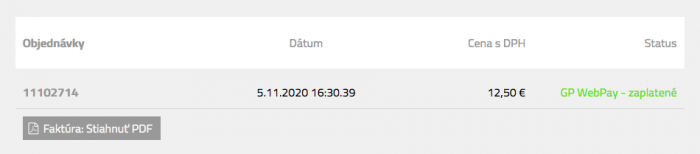
If you did not receive the email, contact us.
We believe that card payment will be a convenient and simple matter for you.

